NITRO Forms
- Enhancement: Added an option to Collapse/Expand multi-lookup column when display as grid with grouping enabled.
In our NITRO Lookup columns, you have an option to select multiple values. You can do this by setting the Display as to either Grid or Check Boxes:
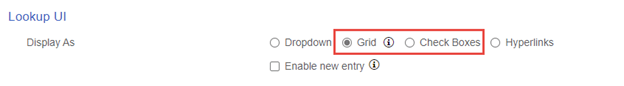
If you have it set up as a grid, you can enable Grouping for the Grid:
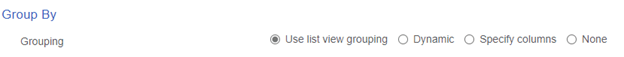
As indicated by the settings, you can use the SharePoint list view grouping, or you can create your own grouping in the column settings.
Previously, whatever grouping was enabled, all of the groups would be expanded by default and could not be collapsed. With this new feature, you can expand and collapse the groupings:
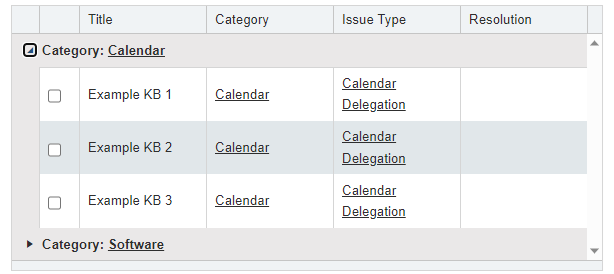
- Enhancement: Added a setting in form event action to fire or skip event on column value change.
If you’re updating columns with a Form Event Action, you can choose to trigger the update action every time the Form Event Action is triggered (on form load, when a column changes, or manually) or only when a column changes:
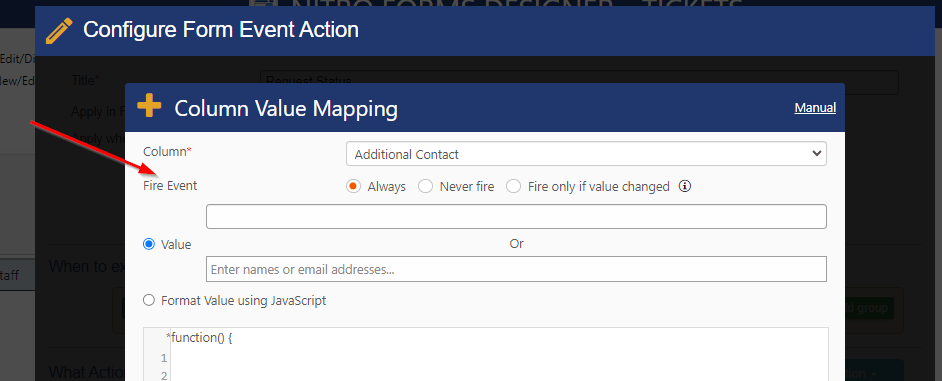
NITRO List Search
- Enhancement: Added advanced settings to control look and feel of webpart header, footer and content using advanced JSON.
We have added many of the same features that you can see in List Views in our List Search web part. For information about the List View settings, you can refer to https://www.crowcanyon.help/article/718. We’ll create a separate article specific to List Search advanced JSON settings.
NITRO Reports
- Feature: Added options in report theme to set border width, header text font weight and color options increased from 10 to 20.
We have added new options for configuring borders and headers in our NITRO Reports. This will give you more options for improving the UI of the NITRO Reports.
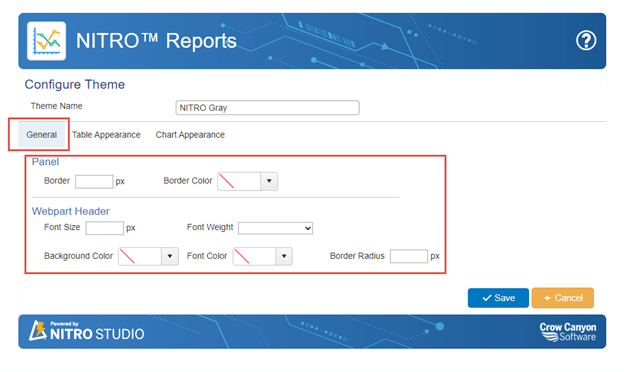
We have also increased the number of color options in the “Chart Appearance” section from 10 to 20:
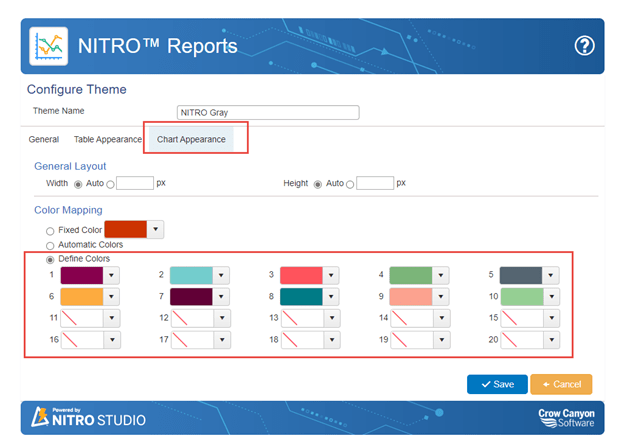
NITRO List View
- Feature: NITRO List View now support custom lists and document libraries with greater than 5K items.
This enhancement allows you to have list views with more than 5000 items without running into the “The number of items in this list exceeds the list view threshold” error.
You can configure this in the settings of each view. In future updates, we will natively support large lists without the need to toggle this setting:
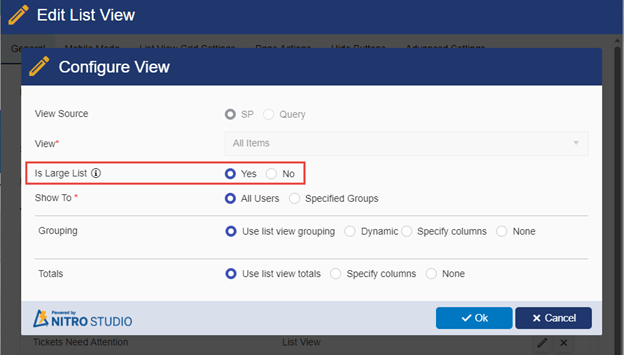
- Feature: Added advanced settings to control look and feel of border, footer and content using advanced JSON.
These updates can be referred to here: https://www.crowcanyon.help/article/718.
- Feature: Added “Edit” button in list view ribbon to edit selected item.
When you select an item, you can directly click the Edit button in the ribbon to go to the edit form for the item:
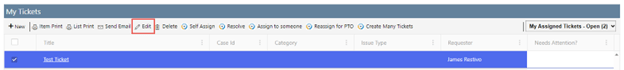
- Feature: Added the ability to show list views as configurable tiles.
We added a new option to List Views to show the configured view as Tiles instead of a drop down or as tabs across the top. You can find this setting in the General tab of the List View settings:
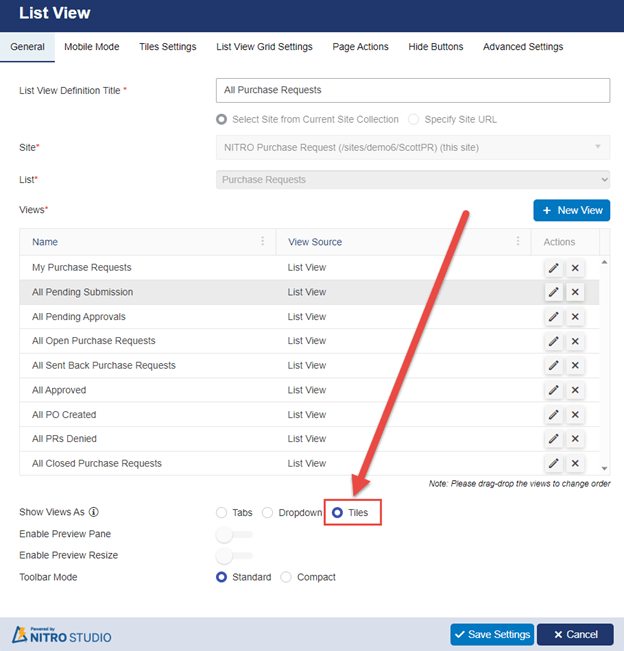
Each view will have an option for configuring the tiles:
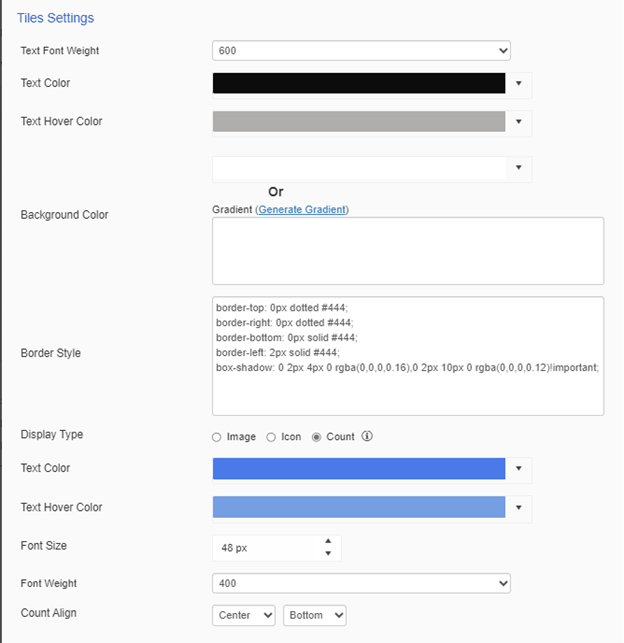
After configuration, the List View can now look like this:
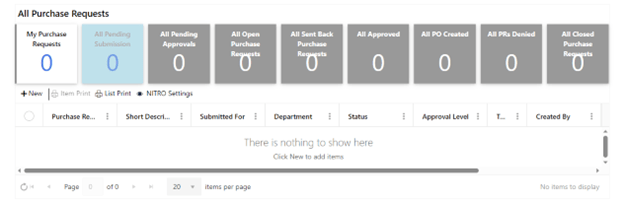
- Feature: Added ability to permission views based on logged in user.
We added a feature to permission views with in the List View web part by SharePoint Group, simliar to our Link Tiles:
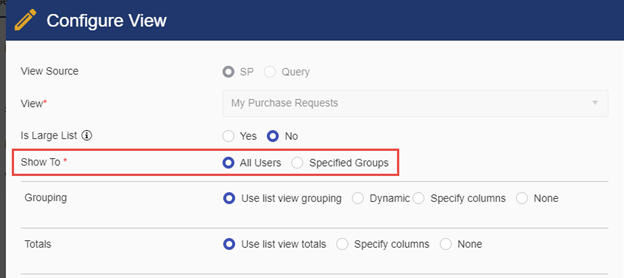
NITRO Custom Actions
- Enhancement: Added ability to copy and paste an action using “Copy” button from context pad in designer.
There is a new option to copy an existing action in Custom Actions and paste it into the same design:
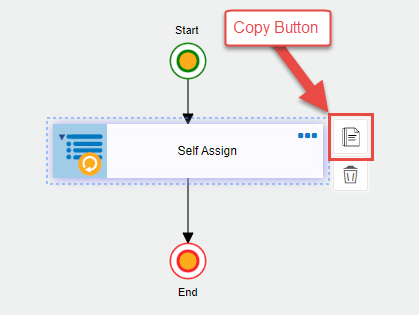
Once you paste the action, you can move it wherever you need to:
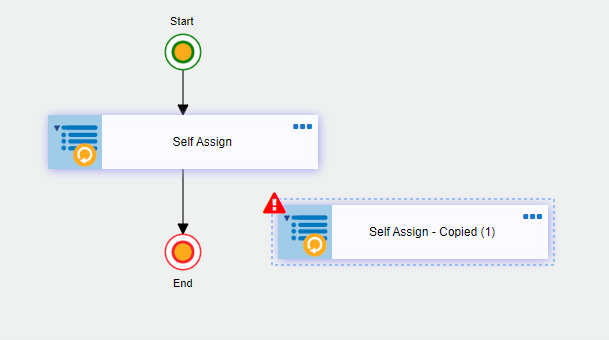
NITRO Workflows
- Enhancement: (Online/On-prem) Added ability to copy and paste an action using “Copy” button from context pad in designer.
Similar to Custom Actions above, you can now copy an action to play elsewhere in your flow.

