NITRO Forms
We have now added in the option to check for a version conflict in case multiple people are editing the same form at the same time. When Person A has the form open for editing, while Person B makes edits and saves the same form, Person A will get the message on their form stating “This item has been modified by Person B…Item must be reloaded before it can be saved.”
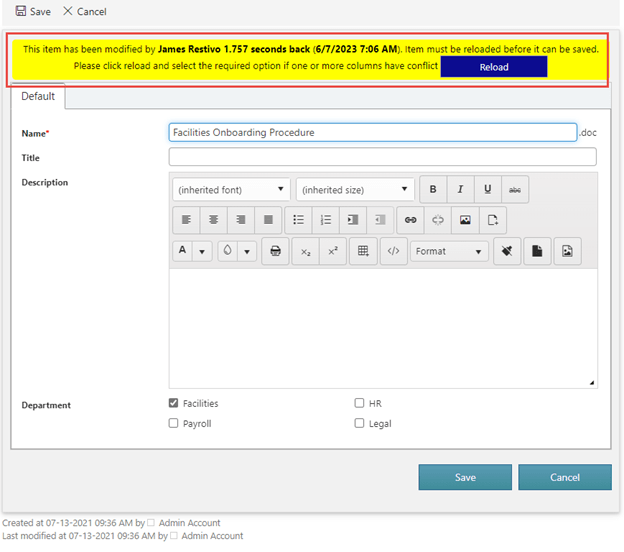
When you click “Reload”, you’ll have the option to review Person B’s edits. You can then close the window, and screenshot or copy your edits, in case there is a conflict.
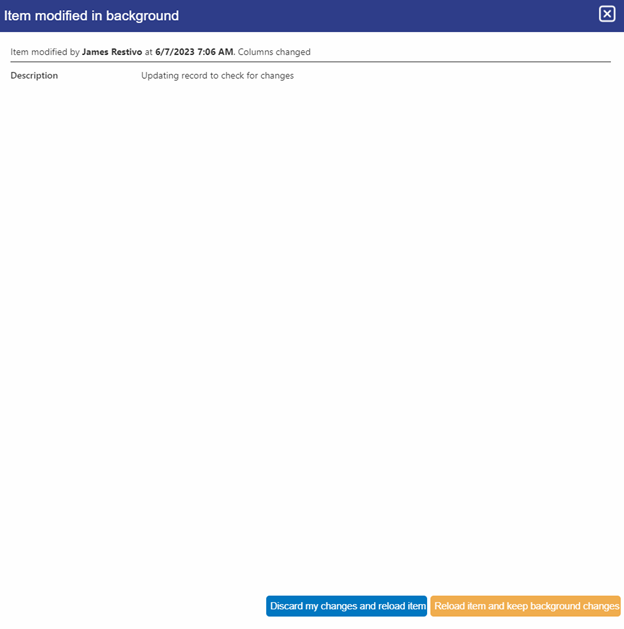
As for the two buttons, they work as follows:
- Discard my changes and reload item – Erases Person A’s input and reloads the item with Person B’s updates.
- Reload item and keep background changes – There will be three types of modifications to columns:
- Not changed by Person A (may or may not be changed by Person B): No conflict; if Person B made an update, that change will be reflected in the reloaded form.
- Changed by Person A on form but not by Person B: No conflict; keeps Person A’s updates, which have not been saved yet
- Changed by both: Discards Person A’s updates and reloads the form with Person B’s updates
The main difference is that the blue “Discard my changes and reload item” will remove all of Person A’s inputs whether the field was changed by Person B or not.
The orange “Reload item and keep background changes” will keep Person A’s changes if there is no conflict with Person B’s changes AND will load Person B’s changes.
To configure this, go to NITRO Forms Designer -> Manage Forms:
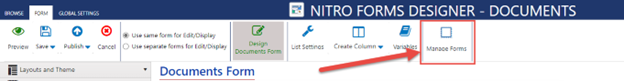
Then to Advanced Settings:
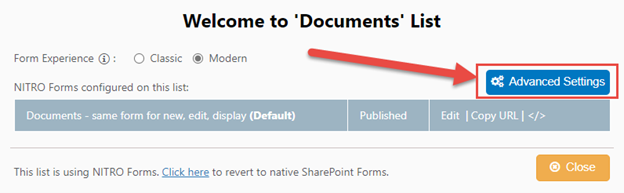
Then scroll to the bottom to see the “Background Item Update” option:
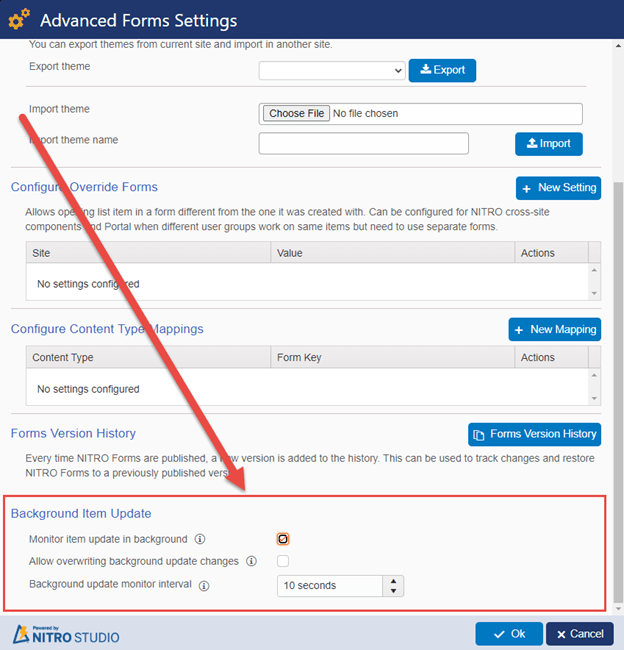


One thought on “NITRO Studio Version 2.5.9.0 and 2.5.10.0 Release Notes”
Comments are closed.