NITRO Forms
We’ve added a feature to NITRO Forms where you can return items in an Associated Items grid or query builder (Fetch Items action) in Form Event Actions with multiple values. Previously we were only able to use one value to return the items in an Associated Items grid or Form Event Action.
For example, if you have an Associated list on a form which contains tasks for users, you can show tasks for one or more users. In this example, we’re showing only those Time Tracking tasks for James Restivo:
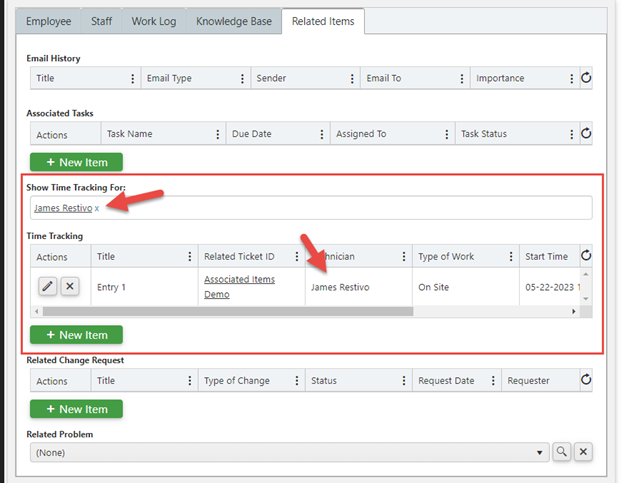
Once you change the name, to Ryan Stefani for example, the Time Tracking items change:
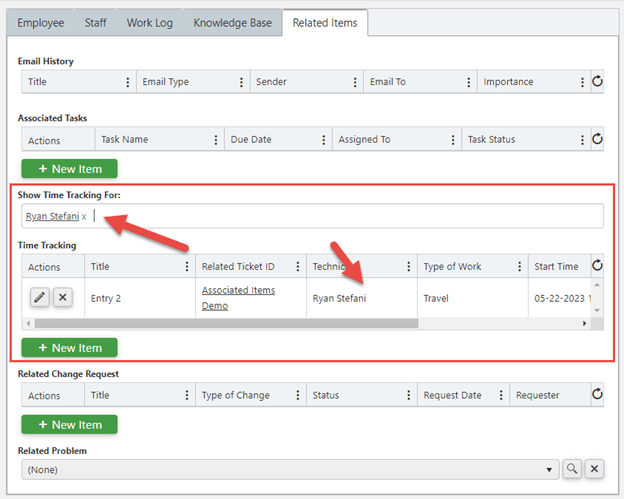
You can also have multiple values in the field, so you can show items for both James and Ryan:
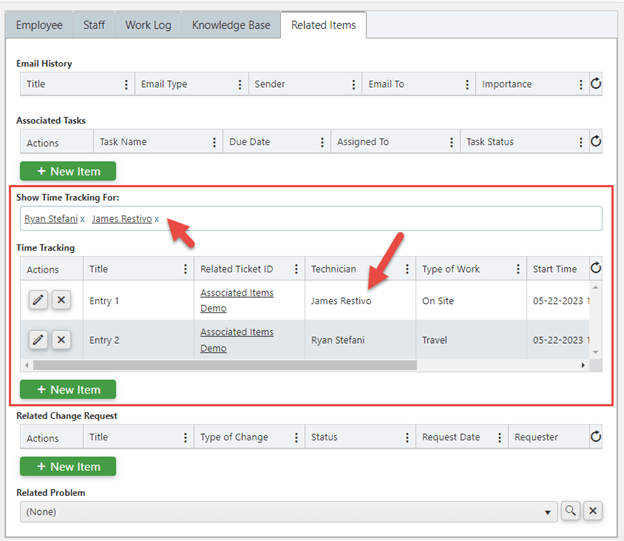
This is how you would configure it in the Associated Items settings using the Query Builder option and the following syntax: multivalue:%%[Show Time Tracking For:|Show_x0020_Time_x0020_Tracking_x]%%
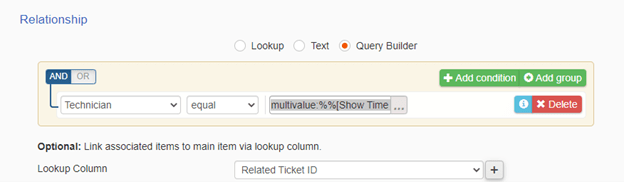
You’ll likely find more use cases for this feature in the Fetch items action in Form Event Actions, but the above example serves as a way to see the function in action.
NITRO Color KPI
We added an enhancement to apply colors to both the background of a row or column as well as the text of the column value. In this case, we’re setting the background to red and the text to white:
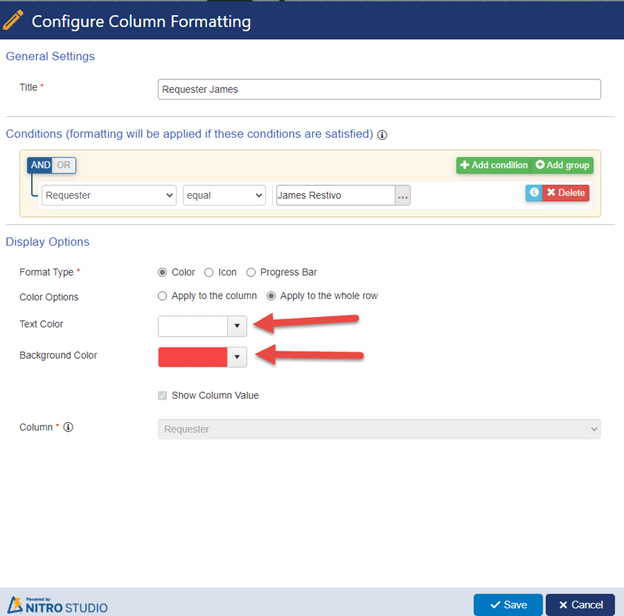
Here’s what it looks like in the list view:
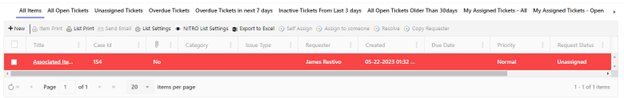
NITRO List View
We added new options in our NITRO List View web part for managing the look and feel of it.
- The best improvement is that you can now filter your columns in the NITRO List View by setting the ColumnsFilterable attribute to “true”:
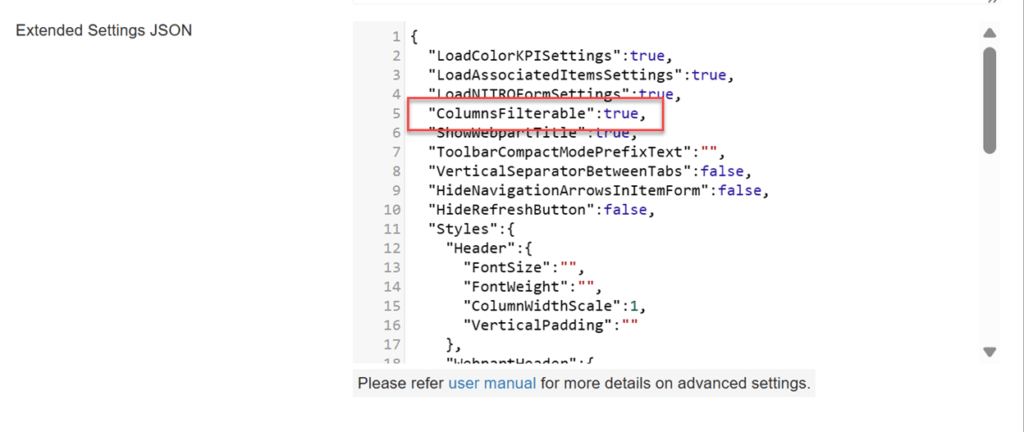
Before change (ColumnsFilterable as “false”):
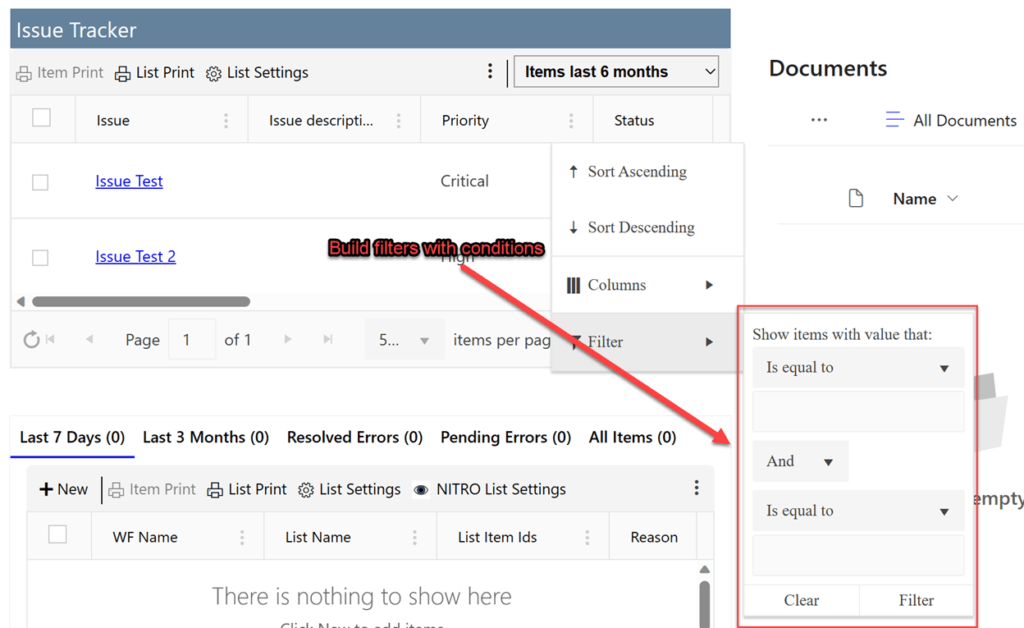
After change (ColumnsFilterable as “true”):
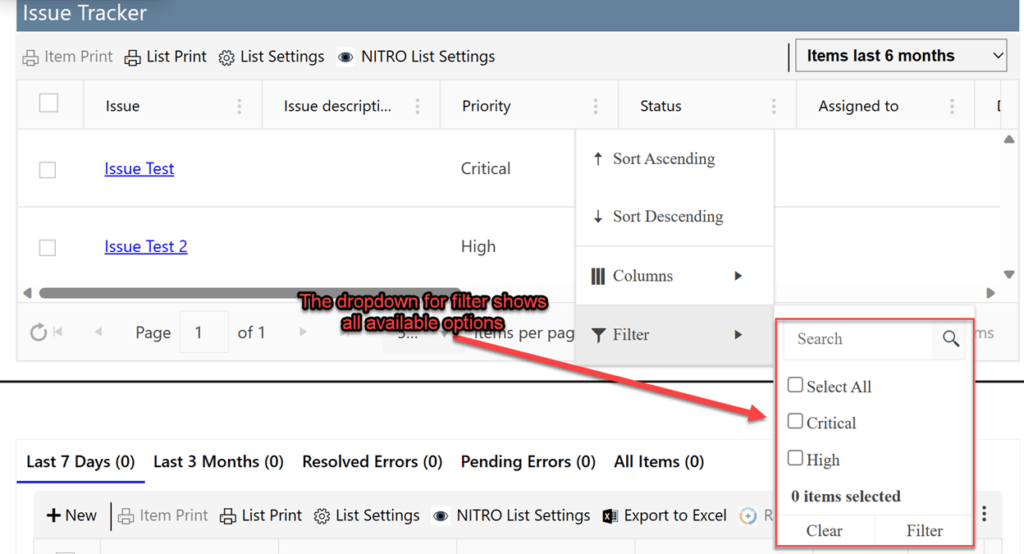
- You can modify the color of the Command Bar in the web part. I made this one yellow to really make it stand out, but you can use any hexadecimal color you want:
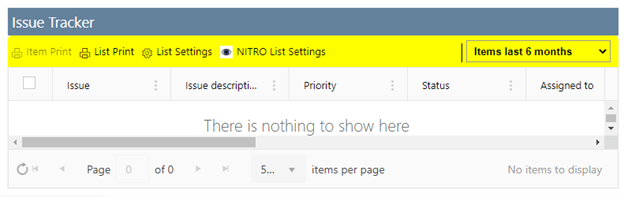
- Hide Command Bar – We’ve added an option to hide the Command Bar completely if you don’t want to see it. This works best in situations where you don’t have multiple views or simply want to show users a list of items without them interacting with it:
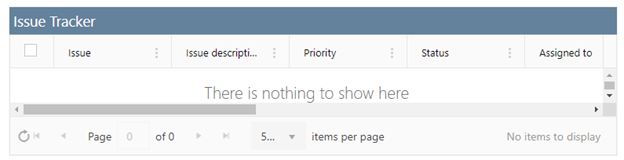
- When the toolbar is in Compact Mode, you can add a text prefix to the bar:
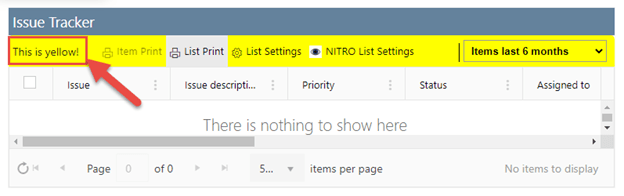
NITRO Custom Actions
Similar to the Multivalue enhancement for NITRO Forms, we added this feature to our Query List and Query List (Search) options for Custom Actions.
NITRO Workflows
Similar to the Multivalue enhancement for NITRO Forms, we added this feature to our Query List and Query List (Search) options for NITRO Workflows.

