Across the board in this latest release, we made enhancements to our load time for all NITRO Apps. You should see an improvement in load time once NITRO has been updated for your tenant or server.
NITRO Forms
When using the search feature for the NITRO Lookup field, we added an option to use the NITRO CAML-based search. What this means is that you can select which columns in the lookup list to search, as well as which columns to display when the results are returned:

NITRO Custom Actions
When using variables in Custom Actions, you would need to query a list or otherwise hard-code a value to input into the variable as part of the Custom Action flow. We have improved this by adding an option to allow user input during the processing of the Custom Action to set the variable. That way, you can have your users dynamically enter a value for a variable. This variable can then be used to check conditions, run a query, or set values in a SharePoint item.
Here’s what it looks like when configuring it in the Custom Action:
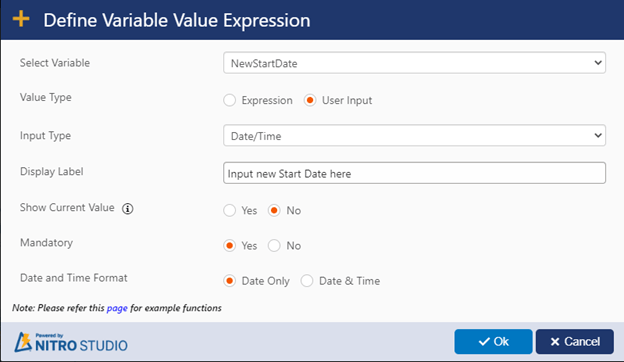
Here’s what it looks like when the user is prompted to input the variable:
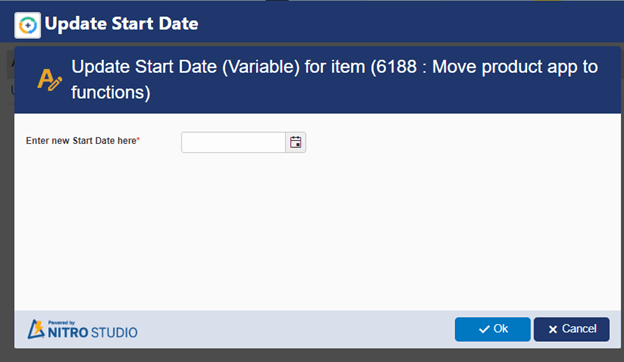
To use this value in conditions or in mapping to fields, use the format VarName##value. In the above example, the literal string you add to your column mapping or conditions will be NewStartDate##value.

