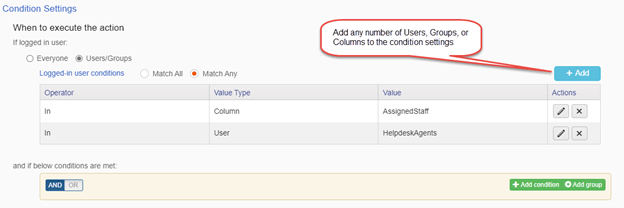NITRO Apps
Across all apps, we’ve added a search capability so you can easily find settings. This is especially helpful if you’ve configured a large number of settings such as Workflows and Custom Actions.
NITRO Forms
When using Lookup Columns in a NITRO Form, we were providing an option for searching values from the lookup list. This was using the standard SharePoint search feature which does not limit results. We have now enhanced the feature to refer to the view selected in the Lookup Data section to filter the search results:
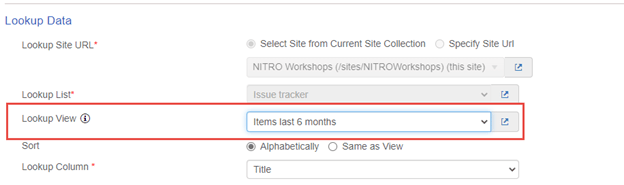
NITRO Forms and Custom Actions
Advanced condition support added for “logged in user” in Column Permissions, Column Validations, Group Column Validations, Group Column Permissions, Attachment Button Permissions and Tab/Section Permissions. What this means is that you can now have multiple columns and users configured in the conditions sections. This applies to Gateways and conditions in Custom Actions as well as Forms.
Previous option with only one value possible for User, Group, or Column for the condition settings:
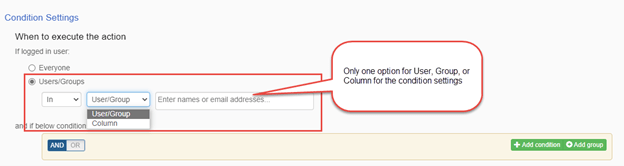
New option where you can click “Add” to add any number of Users, Groups, and Columns. Yes, you can mix and match columns and users. In the below scenario, the Custom Action will run only for the person in the Assigned Staff field, as well as anyone in the HelpDeskAgents group: